
Imagine visiting a website to find it loading slowly, bit by bit. The first reaction? Frustration. In today’s digital-first world, every millisecond counts when it comes to website performance. Page speed isn’t just a technical aspect; it’s a user experience factor, an SEO ranking signal, and a revenue-driving metric.
According to studies, a one-second delay in load time can reduce page views by 11%, customer satisfaction by 16%, and conversions by 7%. For businesses that thrive online, these numbers translate into lost revenue and reduced brand credibility. Evaluating webpage performance using core web vitals is crucial.
Tools like Google Lighthouse and PageSpeed Insights can help assess and improve these metrics, ultimately boosting both your site’s performance and your bottom line.

Page speed refers to how quickly content on a website loads. This metric is critical because it directly affects how users interact with your website and how search engines, like Google, rank your pages. While the entire page may take time to load completely, users can often interact with content before the entire page is fully loaded.
Therefore, it’s important to measure various aspects of page speed, such as time to first byte and first meaningful paint, rather than solely focusing on the total loading time.
Page speed refers to the time it takes for a webpage to load and become fully interactive. It is a critical aspect of website performance, as it directly impacts user experience, search engine rankings, and conversion rates. Page speed is measured in various ways, including time to first byte (TTFB), first contentful paint (FCP), and fully loaded page.
A fast page speed is essential for providing a seamless user experience, as it enables users to quickly access and engage with website content.
Search engines prioritize fast-loading sites because they enhance user experience and positively impact search rankings. Google, for instance, has made page speed a core ranking factor in both desktop and mobile searches. Slow-loading sites often suffer from lower rankings, while faster sites tend to see improved visibility.
A faster website with optimal loading speed keeps users engaged, reduces bounce rates, and increases the likelihood of conversions. In contrast, users are likely to leave a slow site, never to return. If you’re in a competitive niche, page speed could be the key factor that sets you apart.

Before diving into improvements, it’s essential to understand the key metrics that contribute to page speed, including core web vitals.
Here are some of the most critical metrics to monitor:

First Contentful Paint (FCP):
Measures the time taken to display the first piece of content. A good FCP score keeps users engaged from the start.

Time to Interactive (TTI):
Measures how long it takes for the page to become fully interactive. Pages with lower TTI scores enhance user engagement by allowing interaction faster.

Cumulative Layout Shift (CLS):
Evaluates the visual stability of a page. A high CLS score may indicate layout shifts that can frustrate users.

Largest Contentful Paint (LCP):
Assesses the time taken to load the main content on a page. Google recommends an LCP of 2.5 seconds or less.
By tracking these core web vitals, you’ll gain insight into how users experience your website and how it performs on search engines.
Tools like Google PageSpeed Insights, GTmetrix, and WebPageTest provide comprehensive reports on these key metrics, enabling you to make informed decisions for improvement.
Checking page load time is a straightforward process that can be done using various tools. Here are some steps to follow:

Use Google PageSpeed Insights:
This tool provides a comprehensive analysis of page speed, including recommendations for improvement.

Use Semrush Site Audit:
This tool offers a detailed analysis of website performance, including page load time, and provides actionable recommendations for improvement.

Use WebPageTest.org:
This tool provides a detailed analysis of page load time, including metrics such as TTFB, FCP, and fully loaded page.

Use Browser Developer Tools:
Most modern browsers have built-in developer tools that allow you to analyze page load time and identify performance bottlenecks.
Slow page speed can be caused by a variety of factors, including:

Large Page Size:
Pages with large file sizes can take longer to load, especially on slower internet connections.

Poorly Optimized Images:
Images that are not optimized for web use can significantly slow down page load time.

Too Many HTTP Requests:
Pages that make too many HTTP requests can slow down page load time, as each request requires a separate trip to the server.

Slow Server Response Time:
Slow server response times can significantly slow down page load time, as users have to wait for the server to respond to their requests.

Poorly Optimized Code:
Code that is not optimized for performance can slow down page load time, especially if it is not minified or compressed.

Too Many Redirects:
Pages that have too many redirects can slow down page load time, as each redirect requires a separate trip to the server.

Slow Content Delivery Network (CDN):
A slow CDN can slow down page load time, especially if it is not optimized for performance.
By identifying and addressing these common causes of slow page speed, website owners can improve their website’s performance and provide a better user experience.
Images are one of the biggest contributors to page load time. By compressing and resizing images while maintaining image quality, you can drastically reduce the data your site needs to load, thereby improving speed.
Minifying code means removing unnecessary characters (such as spaces and line breaks) to reduce file size.
By streamlining your code, you reduce the resources needed to render your site, which speeds up loading times and enhances load speed.
A CDN stores your site’s assets on servers located around the globe. When a user accesses your site, the CDN delivers content from the server closest to them, reducing latency and improving site speed.
CDNs are especially useful for eCommerce sites and businesses with a global audience.
Lazy loading delays the loading of images and videos until they appear in the user’s viewport. This approach reduces the initial load time, providing users with a faster, more seamless experience.
Caching stores static resources, such as images and scripts, on users’ devices, so they don’t have to reload the same files every time they visit your site.
This significantly improves website speed by reducing the amount of data that needs to be fetched from the server, leading to faster loading times and a better user experience.
Browser Cache Expiry: Set your browser cache to expire after a reasonable period (e.g., 30 days). This reduces load time for returning users.
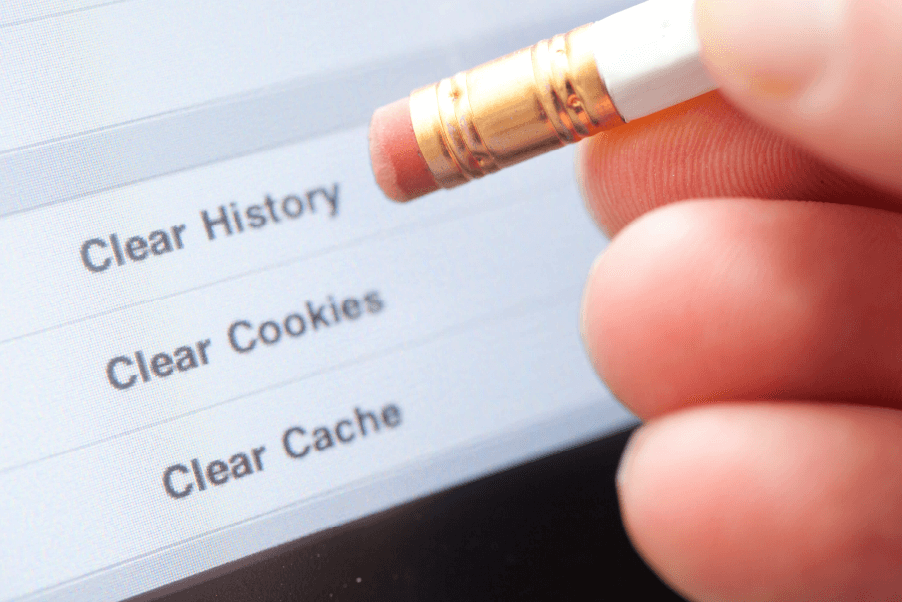
With more than 50% of all web traffic coming from mobile devices, optimizing for mobile page speed is crucial.
Responsive design ensures that your website loads quickly on any screen size, improving both user experience and rankings. Google’s mobile-first indexing makes it clear that a mobile-optimized site is now essential.
AMP is an open-source framework that enables faster loading on mobile devices. Implementing AMP can reduce load times and improve your site’s mobile experience, particularly for content-heavy pages.

The quality of your hosting provider can make or break your page speed. Choose a reliable hosting provider that offers ample resources, fast processing times, and minimal downtime.
For high-performance sites, consider dedicated or VPS hosting over shared hosting. Cloud hosting options, like Amazon AWS and Google Cloud, offer scalability and flexibility for growing businesses.
Your server response time directly affects page speed. To improve server response time, aim for a response time of under 200 ms by upgrading server capabilities, reducing plugins, and optimizing databases.
Additionally, identify performance bottlenecks, consider upgrading your hosting plan, and consult with hosting providers or developers to address consistent slowdowns.

After optimizing your website, track progress regularly to ensure sustained improvements. Set benchmarks using tools like Google Analytics and Search Console. Monitor key metrics and refine strategies as needed to maintain optimal page speed.
For more comprehensive solutions, consider partnering with an SEO agency. As described in our article, "How a Technical SEO Agency Can Transform Your Website’s Performance", expert teams can offer insights, advanced techniques, and ongoing support to ensure your website operates at its peak.
Page speed optimization is not just a technical upgrade; it’s an essential part of creating a better user experience, higher engagement, and ultimately, a stronger brand reputation. Investing time and resources into page speed improvements will help you rank higher, retain visitors, and boost conversion rates.
With these actionable steps, you’re ready to transform your website’s performance and deliver a seamless user experience that keeps your visitors coming back.
Don’t let a slow website hold back your business. A faster site means better user experience, higher rankings, and more conversions.
With our expertise, you can boost your page speed and elevate your digital presence effortlessly.

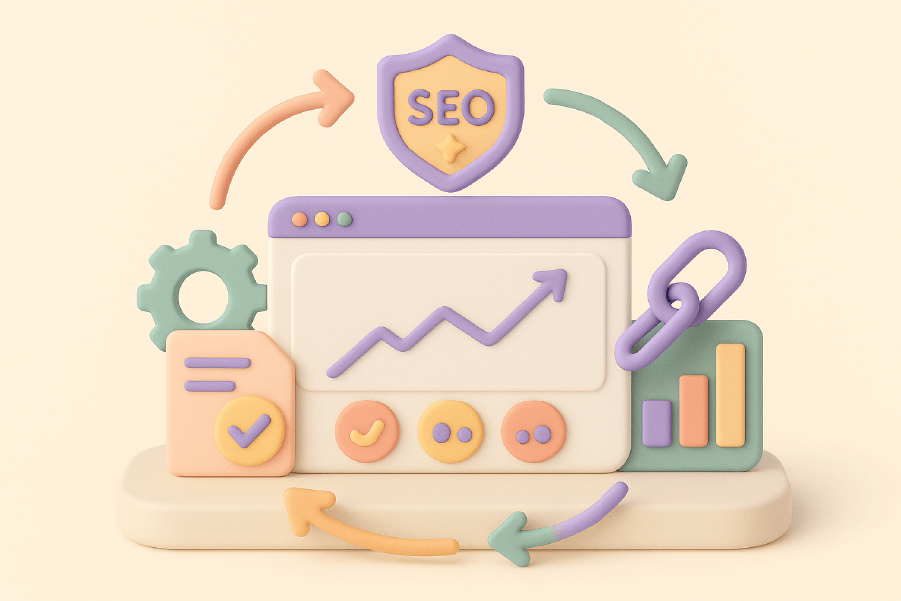
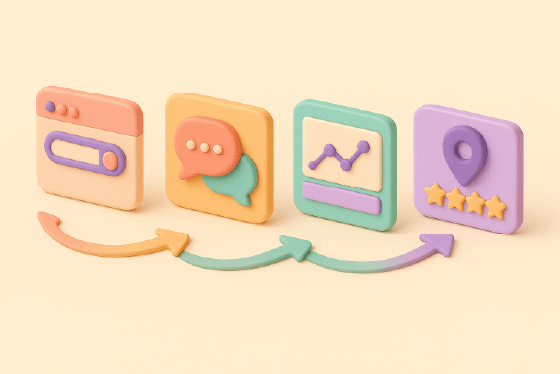
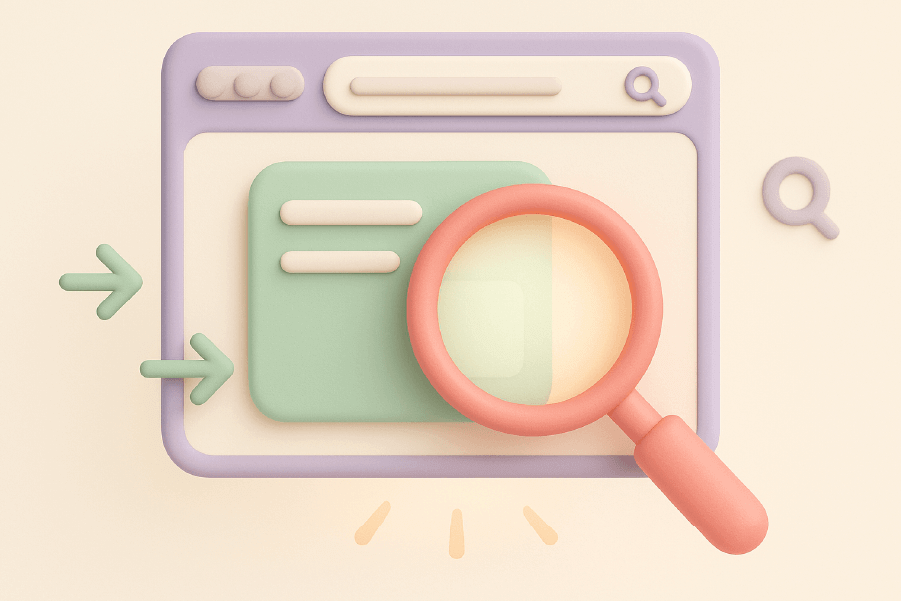
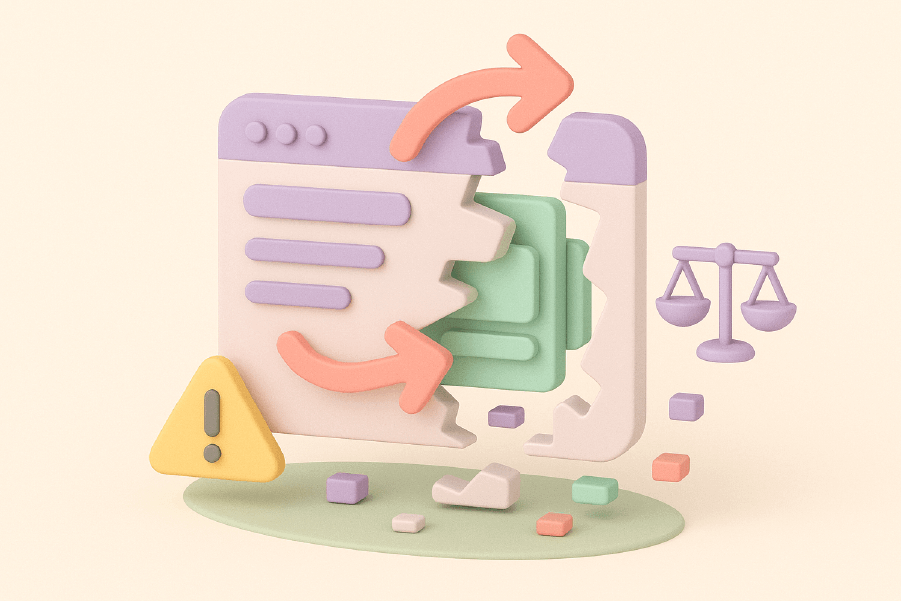

Reach out to LIBRA 4 humans for expert guidance on tailor made SEO solutions.
Taking the first step often requires a leap of faith, and that's why we value these 30 minutes to understand the challenges your business faces.
Please complete a few questions so we can ensure our meeting is both efficient and productive.
Talk to you soon!