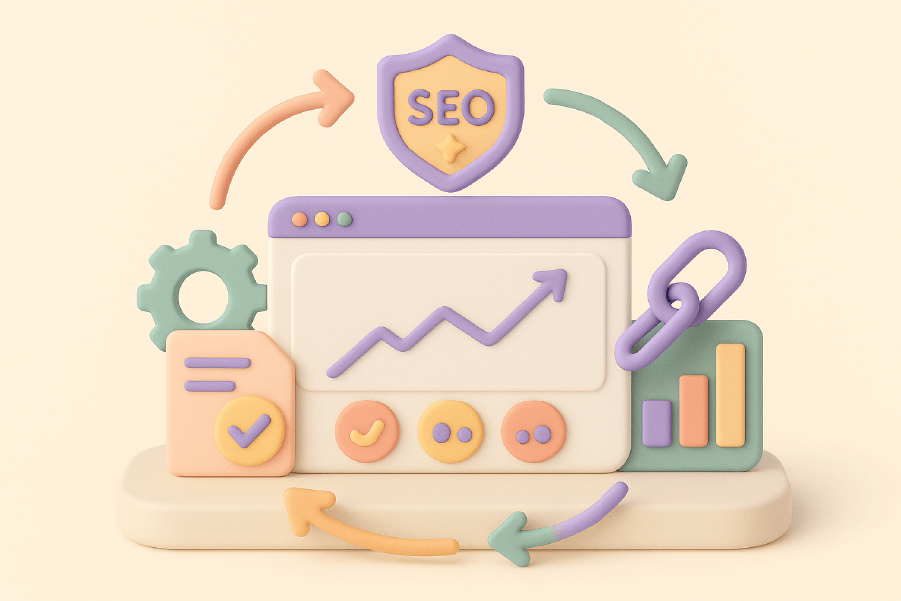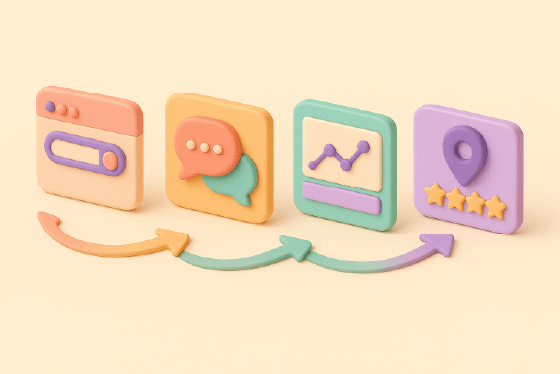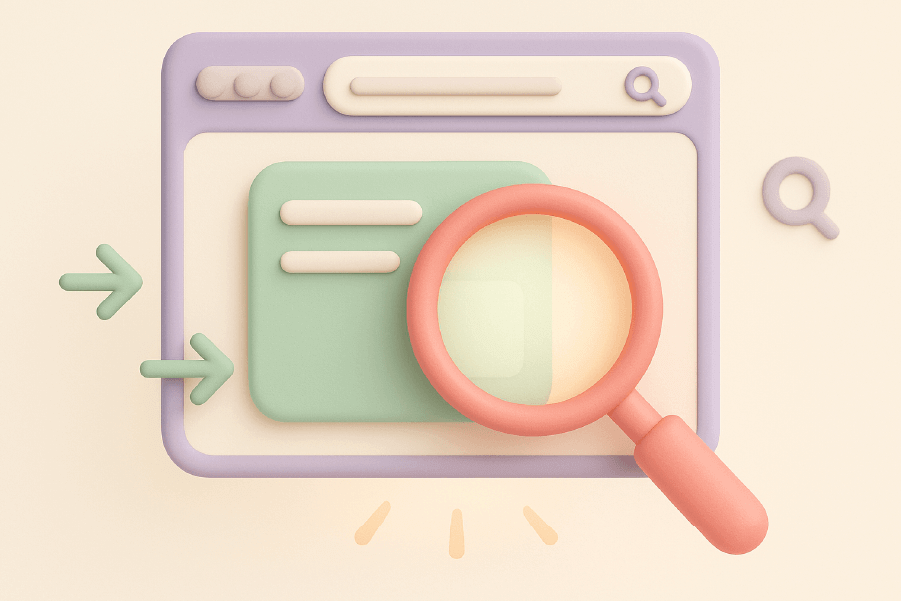Website migrations can drastically impact your SEO and user experience. This guide covers essential steps for a smooth transition, including planning, execution, and post-migration checks.
Key Takeaways
- Website migrations should be strategically planned to avoid SEO declines and preserve visibility during URL, domain, or CMS changes.
- Conducting a pre-migration SEO audit is essential to identify existing issues and protect top-performing content, ensuring a smoother transition.
- Implementing a detailed redirect strategy and performing post-migration checks is crucial for maintaining SEO rankings and ensuring a seamless user experience.
Understanding Website Migrations
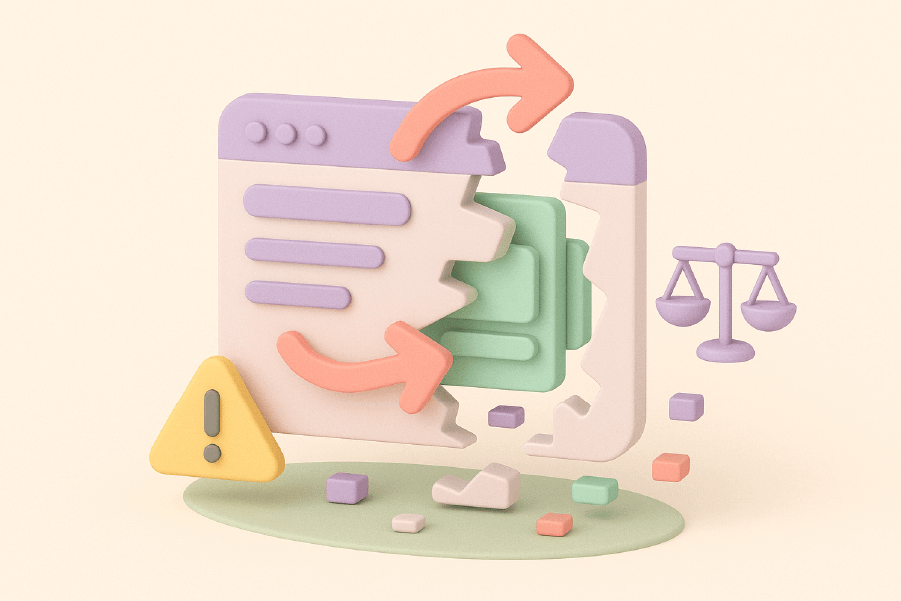
Website migrations involve significant changes to your migrated site that can impact its indexability and visibility. These changes can include alterations in URL structure, domain, content management system (CMS), hosting company, or overall site structure design. The site migration process is inherently challenging due to these potential changes and risks associated with them, especially during site migrations.
Businesses often consider migrating when rebranding, needing a new design, or expecting improved SEO through proper migration. For instance, moving a blog from a subdomain to a subdirectory might improve organic traffic. The goal might be adjusting URL structures to enhance usability and SEO performance. However, some SEO impact is unavoidable during a website migration, which can lead to decreased rankings if not managed properly.
Proper planning in website migrations is crucial for enhancing user experience and improving SEO performance. Without strategic planning, businesses risk harming their SEO standing and visibility, resulting in decreased rankings.
The Importance of Pre-Migration SEO Audits
A pre-migration SEO audit is crucial since many businesses experience traffic and ranking declines during migration. Assessing the current website’s technical aspects helps identify potential disruptions. This step helps pinpoint existing issues and highlights top-performing content that needs protection during migration.
A comprehensive audit includes crawling the site, mapping redirects, documenting internal links, and pinpointing SEO-critical pages. This focus helps preserve rankings and traffic during migration. Ignoring a pre-migration audit can significantly harm search engine rankings and visibility.
Pre-migration SEO audits are key to maintaining search visibility and ensuring a smooth migration. They help search engines access all the pages on the new site, preserving organic visibility.
Planning Your Website Migration
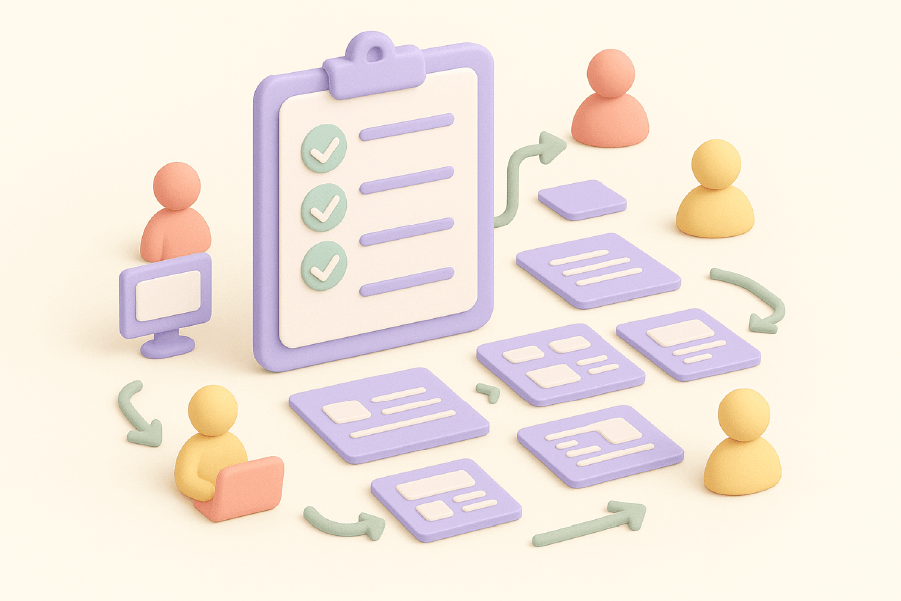
Clear objectives help define a migration’s scope and outcomes. Establishing benchmarks before migration aids in assessing its impact on performance. Setting a clear deadline minimizes disruption and streamlines processes.
Early involvement of all relevant team members helps identify challenges and secure support. A migration team should include system administrators, developers, designers, copywriters, project managers, SEOs, legal experts, and management. A comprehensive content inventory ensures no vital assets are lost.
A comprehensive migration checklist is crucial for careful planning. Listing tasks before, during, and after migration ensures nothing is overlooked. Proper planning involves evaluating current content and preserving essential elements during transition. Insufficient planning risks overlooking critical technical aspects.
Migrating in smaller segments manages complexities and allows for phase testing, ensuring issues are identified and resolved early. This approach ensures a smooth domain migration and preserves site performance.
Mapping Old URLs to New URLs
Accurate mapping of old url to new URLs and the site’s urls is crucial for maintaining search engine rankings and a positive user experience. Begin by creating a comprehensive list of all the urls and mapping them to their new counterparts, considering how many urls are involved in the process.
A detailed overview of existing URLs and backlinks is vital for maintaining SEO during migration. After mapping, set up redirects and update all links. Implementing 301 permanent redirects preserves SEO rankings by indicating permanent URL changes to search engines.
A well-planned redirect strategy ensures all URLs are properly mapped and redirected, preserving SEO value and providing a seamless user experience.
Creating a Redirect Strategy
Effective implementation of 301 redirects prevents traffic loss and maintains search engine rankings after URL changes. Carefully map domains and URLs for a smooth transition and confirm all 301 redirects before canceling old hosting with a new hosting provider. Additionally, ensure that all links are updated from http to https for better security.
Avoid common issues like redirect loops, which cause problems for users and ensure search engines. Avoid redirecting many old URLs to irrelevant destinations to prevent confusion, and steer clear of chained redirects to ensure a direct path to new content.
Managing 410 status codes for removed pages informs users and search engines that content is no longer available. Be cautious of 404, 302, or 5XX errors, as they can severely impact user experience.
Following these steps will help you develop an effective redirect strategy that preserves SEO value and ensures a smooth migration.
Preparing for Launch
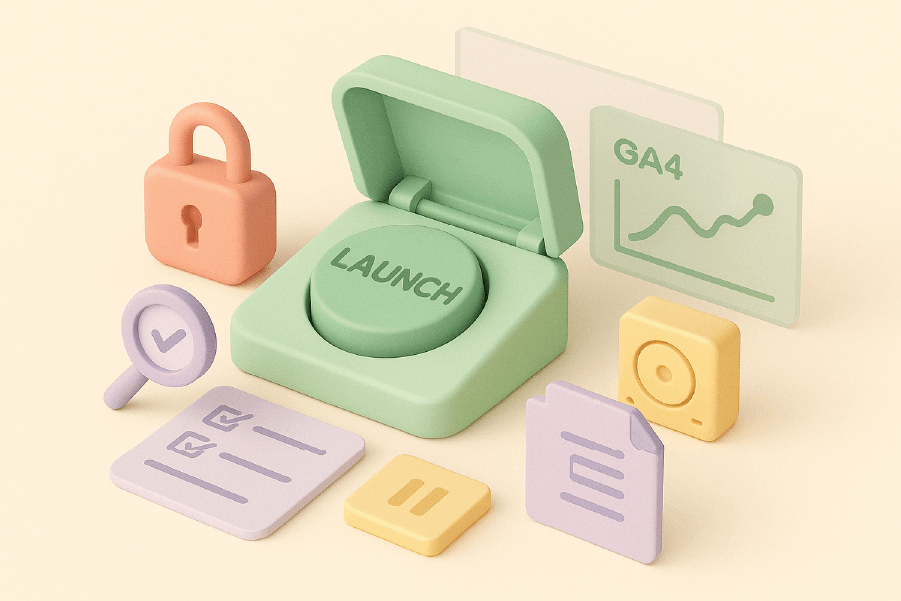
Implement a content freeze before and during the migration project to avoid complications. Establishing a project deadline ensures swift execution, minimizing disruptions. Creating a backup of all current site content helps recover any lost data during migration.
Conduct web accessibility checks before launching to ensure usability for individuals with disabilities. Pre-migration testing ensures readiness for launch. Triage issues spotted during testing to determine if they are blocking the release or can be fixed later.
Conduct a final overview of the staging environment test site to identify and fix migration issues. Set up Google Analytics 4 for tracking events and data collection. Block access to the staging site with password protection and a noindex tag on each page.
Following these steps will ensure a smooth site launch and that any issues are addressed before going live.
Executing the Migration
Underestimating website downtime during migration can disrupt business operations and negatively impact customer satisfaction. Execute the migration within a day or two. Ensure the new site is faster, cleaner, and more SEO-friendly.
Tracking key metrics during migration is essential for success and error avoidance. Post-migration performance monitoring helps identify and resolve issues early. Alerts for high-impact changes aid in monitoring. Remove temporary blocks before making the new site live to ensure accessibility.
After changing DNS settings, revert the TTL value to normal. Monitor user and crawler traffic changes on both old and new sites during migration. A project manager should liaise among departments and decide on rolling back a launch if necessary. Following these steps will ensure a successful migration that preserves SEO value and minimizes disruptions.
Post-Migration SEO Audit Checklist
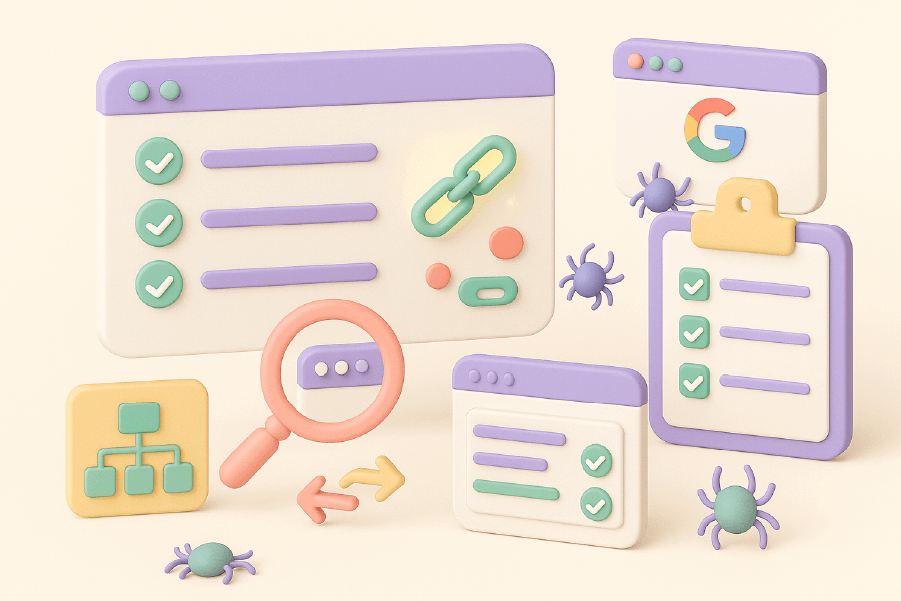
Setting up Google Search Console for the new domain helps identify crawling errors early. To check if Google can crawl and index the new website, give Googlebot temporary access and verify in Google Search Console. Validate the XML sitemap format to ensure accurate search indexing. Submitting XML sitemaps helps Google discover redirects and monitor the indexation process.
Regular audits ensure all redirects function correctly and point to intended destinations. Verify redirects by rerunning the Site Audit campaign, checking for 4XX status codes, and using bulk tools like Screaming Frog to test all redirect pathways.
Monitoring indexed pages, backlinks, keyword rankings, and organic search traffic is crucial for post-migration success. Redirect URLs or update links to resolve unexpected 4XX errors. Document the current site status for future comparisons and set up analytics monitoring for early detection of issues. Additionally, ensure that all your pages indexed are functioning correctly. Use a website migration checklist to streamline the process.
Verify ownership, change the address if needed, and resubmit disavowed link files in Google Search Console for the new site. Ensure everything functions properly post-migration for a seamless user experience. Following this post-migration SEO audit checklist ensures your new site maintains its SEO value and performs well in search engine rankings.
Common Website Migration Mistakes
Skipping audits can cause drops in rankings, broken internal links, and poor user experience. Common mistakes include launching without audits, resulting in technical issues, and neglecting technical SEO, which can have a negative impact on search visibility long-term.
Addressing and avoiding common mistakes is crucial for a successful website migration. Conduct thorough pre- and post-migration audits, plan for technical SEO, and carefully manage redirects to mitigate risks. SEO should be central to every migration plan to avoid long-term damage.
Proper planning and execution are key to avoiding pitfalls. Follow best practices and learn from common mistakes to achieve a smooth site migration that preserves SEO value and enhances user experience.
Case Study: Planeta Analógico’s Successful Migration
Planeta Analógico new site’s website migration involved creating a modern and responsive platform that improved the management of their existing website product catalog. The website redesign addressed previous issues of high costs and management difficulties, leading to a more efficient online presence. A custom e-commerce solution was developed for Planeta Analógico using tools like WooCommerce and Crocoblock.
The results of this migration were impressive. Planeta Analógico saw a growth rate of approximately 94.77% in ranked keywords from November 2022 to September 2024. Additionally, their organic traffic increased from an average of 1,823 monthly visits in November 2022 to 4,388 in September 2024, representing a 140% improvement, which contributed to generating the most traffic.
This case study illustrates the importance of proper planning, execution, and ongoing monitoring in achieving successful migrations and successful website migrations. By following best practices and leveraging the right tools, businesses can significantly improve their SEO performance and user experience.
Maintaining SEO During and After Migration
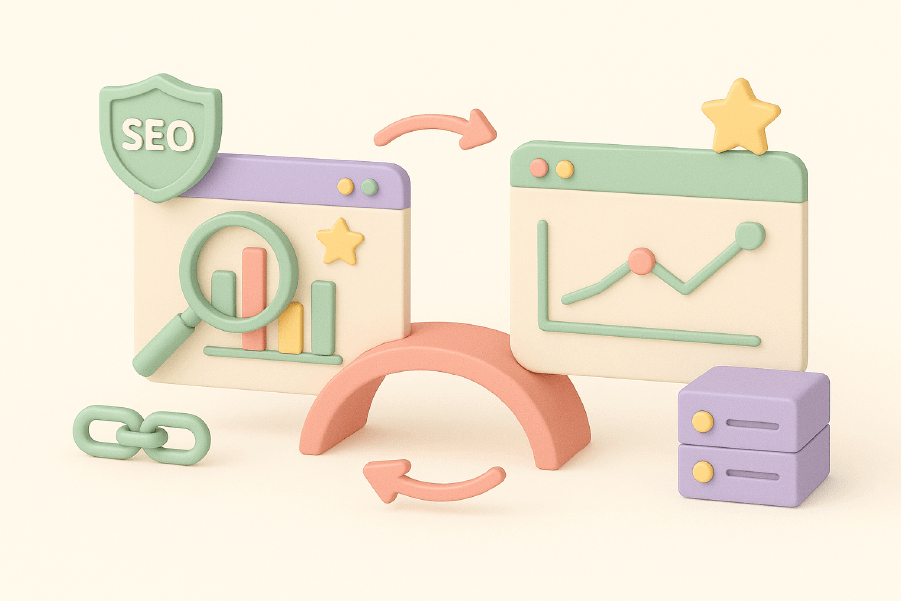
Maintaining SEO during and after seo migration is crucial for preserving organic traffic and search visibility. Updating backlinks from high-authority sites to new URLs and flagging new pages as canonical post-migration helps maintain SEO value and proper ranking.
Updating external links enhances user experience and reduces reliance on redirects. A post-migration website audit ensures all aspects of SEO function properly, including external sites.
Monitoring post-migration data is crucial for identifying and fixing SEO-related issues. Tracking organic traffic trends and site’s rankings helps analyze traffic and identify unexpected traffic drop performance drops in digital marketing.
Monitoring server access and error logs during and after migration helps address potential problems early. These steps ensure a smooth migration and maintain SEO performance.
Summary
Website migrations are complex projects that require careful planning, execution, and ongoing monitoring to ensure success. From understanding the basics of website migrations to conducting pre- and post-migration SEO audits, mapping old URLs to new URLs, and maintaining SEO, each step is critical for preserving your search engine rankings and enhancing user experience.
By following the best practices outlined in this guide, you can achieve a smooth site migration that improves your website’s performance and SEO value. Remember, the key to successful migrations lies in meticulous planning, strategic execution, and continuous monitoring. Embrace these practices, and you’ll navigate the challenges of website migrations with confidence and achieve outstanding results.
Frequently Asked Questions
What is a website migration?
A website migration is a process that entails substantial modifications to aspects like the URL structure, domain, content management system, or hosting, which can influence the site’s search engine indexability and visibility. Understanding this is crucial for maintaining site performance during transitions.
Why are pre-migration SEO audits important?
Pre-migration SEO audits are essential for uncovering potential problems and ensuring that top-performing content remains visible during the migration. This proactive approach helps maintain your site’s search visibility and overall performance.
How can I ensure my site’s SEO value is preserved during migration?
To ensure your site’s SEO value is preserved during migration, it’s essential to map old URLs to new ones, implement 301 redirects, and conduct thorough SEO audits both before and after the migration. This strategic approach will help maintain your site’s search visibility and performance.
What are common mistakes to avoid during website migrations?
To ensure a smooth website migration, avoid common mistakes such as skipping audits, neglecting technical SEO, and launching with broken internal links. Thorough planning and execution are vital to a successful transition.
How can I maintain SEO after a site migration?
To maintain SEO after a site migration, ensure you update backlinks, set canonical tags for new pages, and conduct thorough post-migration audits to monitor for any issues. This approach will help safeguard your site’s search visibility and performance.