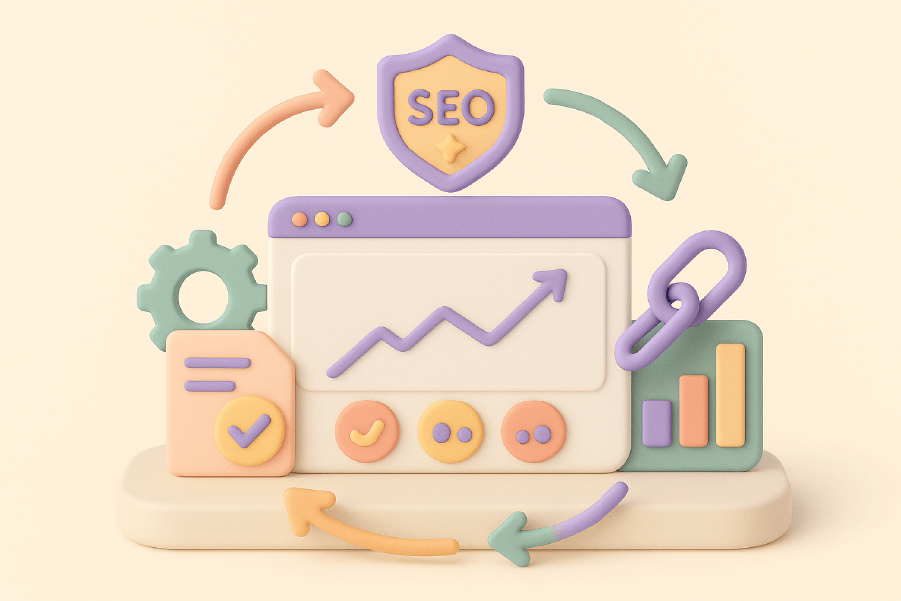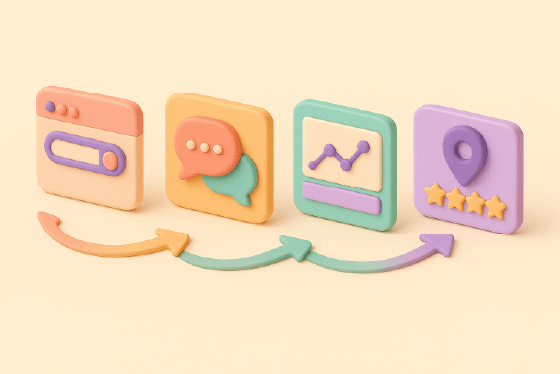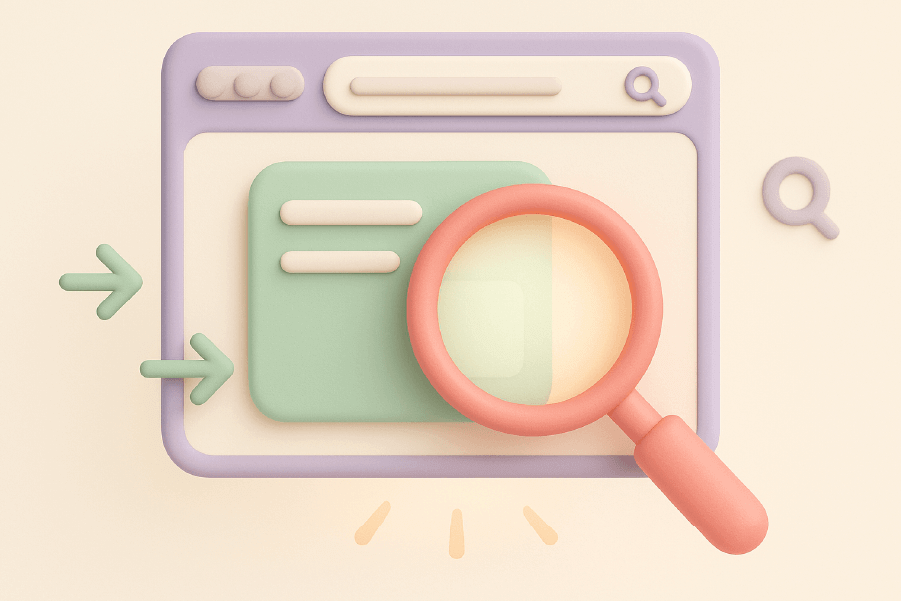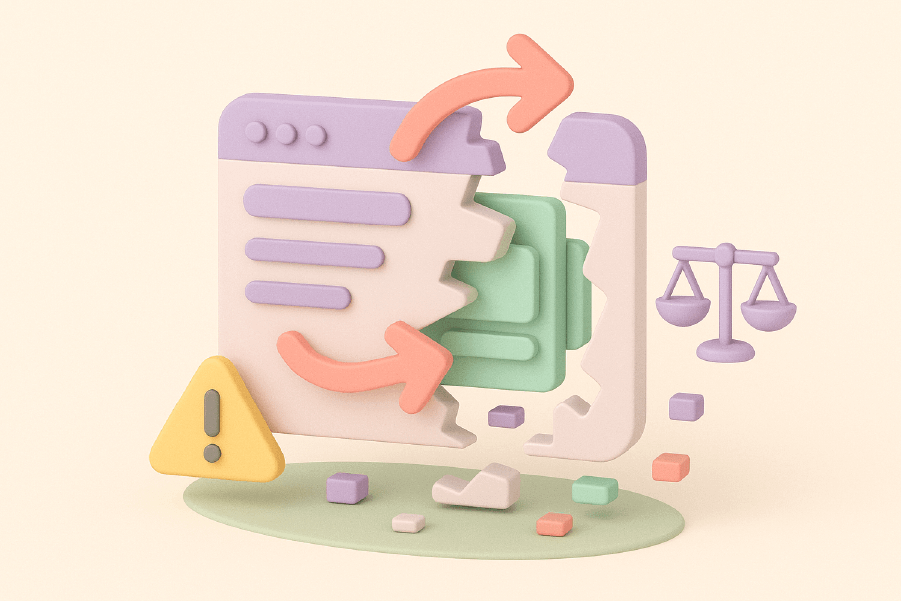Key Takeaways
- AnalyticsWP provides first-party analytics that protect your SEO data from ad blockers and privacy restrictions affecting Google Analytics 4
- The plugin answers three critical SEO questions on day one: which pages drive conversions, what traffic sources perform best, and how user journeys impact rankings
- Built-in WooCommerce integration and lead-gen tracking eliminate data silos between analytics and SEO performance
- GDPR-compliant analytics with 100% data ownership ensure consistent tracking for long-term SEO strategies
- Seven-day implementation blueprint gets SEO teams tracking actionable metrics faster than traditional analytics setups
SEO teams are losing 20-30% of their traffic data to ad blockers and privacy restrictions that increasingly block external trackers like Google Analytics. In 2025, this data gap has become a critical blind spot affecting everything from keyword strategy to conversion optimization. Traditional analytics tools face mounting challenges from iOS updates, browser privacy features, and regulatory compliance requirements that make accurate measurement nearly impossible.
AnalyticsWP emerges as a WordPress-native solution designed specifically for this new reality. Unlike external trackers that send data to third-party servers, this self-hosted plugin keeps all your analytics data on your own server, eliminating the privacy concerns and accuracy issues plaguing modern SEO measurement. With just a few clicks to install and automatic activation, AnalyticsWP transforms how WordPress sites track and analyze their organic traffic performance.
The shift toward first-party analytics isn’t just about privacy—it’s about reclaiming control over the data that drives SEO decisions. When your analytics live entirely within WordPress, alongside your content management and optimization tools, you gain unprecedented insights into user journeys, conversion paths, and the true impact of your SEO efforts.
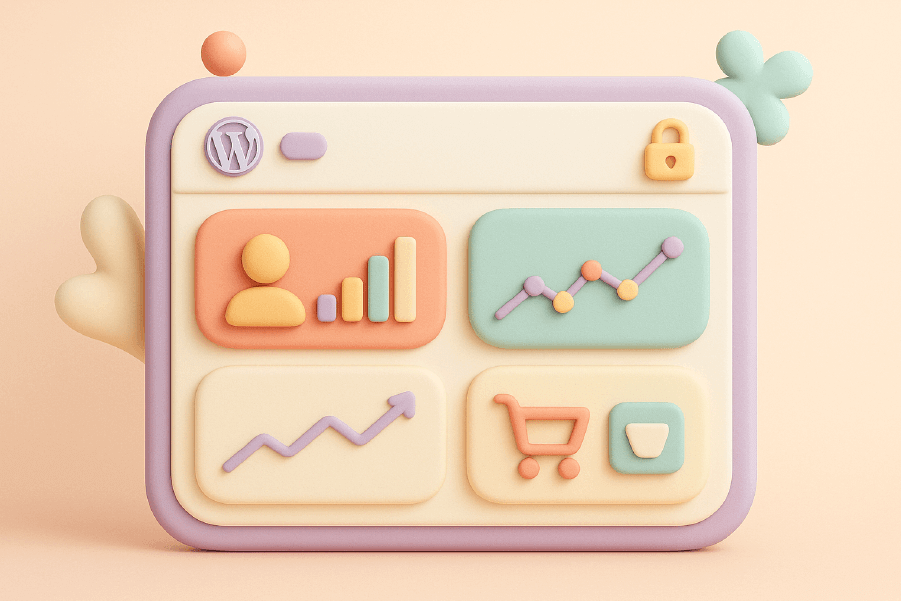
Why First-Party Analytics Matters for SEO in 2025
The digital landscape has fundamentally changed how we collect and analyze website traffic data. Traditional third-party analytics solutions face unprecedented challenges that directly impact SEO measurement accuracy and strategy effectiveness. Understanding these shifts is crucial for any SEO professional looking to maintain competitive advantage in 2025.
Browser privacy updates, particularly Apple’s iOS 14.5+ changes and Safari’s Intelligent Tracking Prevention, have created massive gaps in traffic data collection. Chrome’s planned phase-out of third-party cookies further compounds these measurement challenges. Ad blocker usage has reached critical mass, with studies showing that 25-30% of users actively block external tracking scripts, creating systematic blind spots in organic traffic analysis.
These privacy restrictions hit SEO teams particularly hard because organic traffic represents the highest-value, longest-term investment in digital marketing. When 20-30% of your organic visitors become invisible to traditional analytics tools, you lose critical insights about keyword performance, content effectiveness, and conversion attribution. This data loss makes it nearly impossible to accurately measure ROI from SEO investments or optimize user journeys from search to conversion.
First-party analytics solves these problems by collecting data directly from your domain without external transfers. When analytics scripts load from your own server and store data in your WordPress database, they bypass most ad blockers and privacy restrictions. This approach ensures more complete, accurate traffic data that reflects the true performance of your SEO efforts.
The compliance benefits extend beyond simple data collection accuracy. GDPR and CCPA regulations create complex requirements for third-party data processors, but first-party collection significantly simplifies consent management and data sovereignty requirements. For international SEO campaigns targeting multiple jurisdictions, this simplified compliance posture becomes a crucial operational advantage.
Search engines themselves increasingly prioritize user experience metrics in their ranking algorithms. Core Web Vitals directly impact search rankings, and the lightweight nature of first-party analytics—AnalyticsWP’s 1.4KB script versus Google Analytics’ typical 70KB payload—provides tangible performance benefits that can improve organic search visibility.
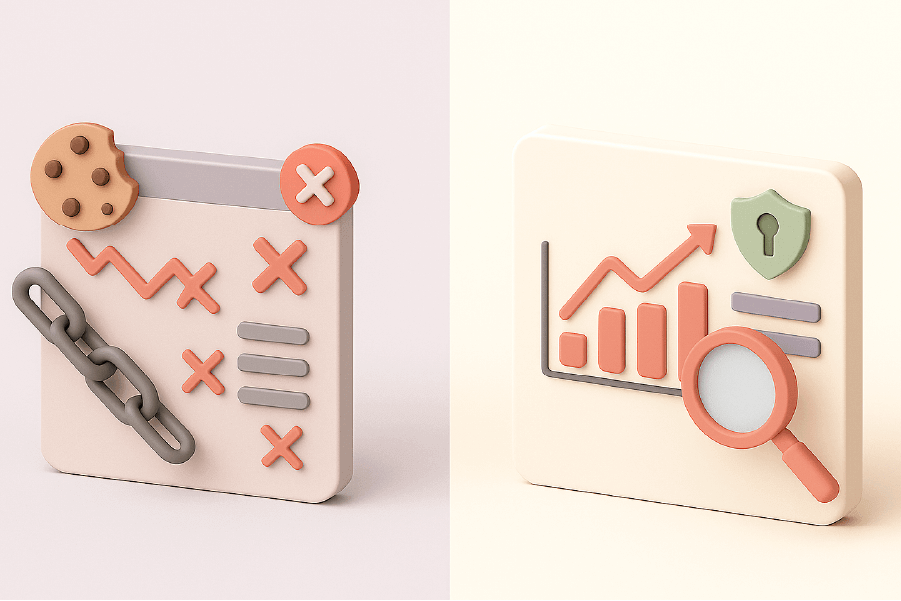
What AnalyticsWP Gives SEO Teams Out-of-the-Box
AnalyticsWP transforms SEO analytics from day one with zero configuration required. Unlike traditional analytics setups that require extensive tag management and custom event tracking, this WordPress plugin automatically begins collecting essential SEO metrics the moment you activate it. This immediate value delivery addresses one of the biggest frustrations SEO teams face: waiting weeks to gather meaningful data before making optimization decisions.
The plugin’s WordPress-native integration means all your analytics live alongside your content management, making daily SEO workflows dramatically more efficient. Instead of switching between multiple tools to understand content performance, user journeys, and conversion attribution, everything appears directly in your WordPress admin dashboard. This seamless integration eliminates the friction that often prevents teams from regularly checking and acting on their analytics data.
Core SEO metrics appear immediately without any setup: organic traffic sources, landing page performance, user engagement patterns, and conversion tracking. The system automatically detects WooCommerce installations and activates eCommerce-specific tracking, while form builder integrations capture lead generation events without additional configuration. This automatic detection ensures you never miss critical conversion data that powers SEO attribution analysis.
Essential SEO Metrics Dashboard
The main dashboard provides real-time visibility into the metrics that matter most for SEO decision-making. Page views and unique visitors data appears with full attribution to traffic sources, enabling immediate identification of your highest-performing content and keyword targets. Unlike sampled data from external analytics, every visitor and interaction gets recorded with complete accuracy.
Referrer tracking shows exactly which search terms, social platforms, and external sites drive your most valuable traffic. This granular source attribution enables precise keyword opportunity identification and helps prioritize content optimization efforts based on actual conversion data rather than search volume estimates alone.
Session duration and bounce rate metrics tie directly to Google’s user experience ranking factors. When you can see which pages engage visitors longest and which content fails to retain attention, you can optimize specifically for the behavioral signals that search engines use to evaluate content quality and relevance.
Device and location data supports mobile-first SEO strategies and international optimization efforts. Understanding how organic traffic performance varies across devices and geographic regions enables targeted improvements that align with search engine crawling and ranking behaviors.
The real-time visitor tracking capability provides immediate feedback on monitoring SEO experiments and content launches. When you publish new content or implement technical optimizations, you can see the traffic impact within minutes rather than waiting for external analytics to process and display results.
Three SEO Questions AnalyticsWP Answers on Day One
Every SEO strategy depends on understanding three fundamental relationships: which content converts organic traffic, what sources deliver the highest-quality visitors, and how user journeys from search to conversion actually unfold. Traditional analytics tools often obscure these insights behind complex interfaces, delayed reporting, and incomplete data. AnalyticsWP surfaces these critical answers immediately upon activation.
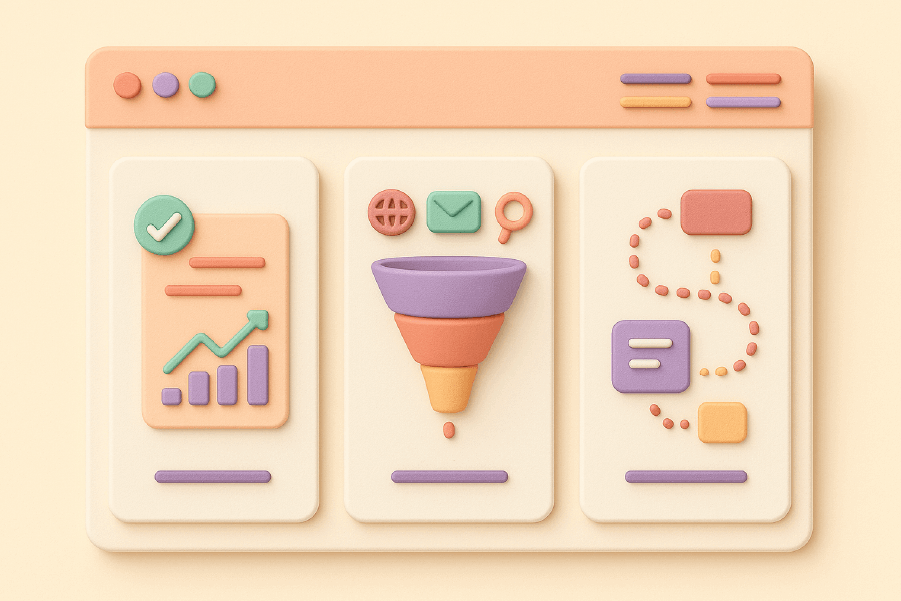
Question 1: Which landing pages convert organic traffic best?
The user journey visualization reveals exactly which pages searchers land on and whether they complete desired actions during their visit. Unlike conversion tracking that requires complex goal setup, AnalyticsWP automatically captures form submissions, eCommerce purchases, and custom events, then traces them back to the originating search traffic. This immediate attribution shows which blog posts, product pages, and service descriptions actually drive business results rather than just traffic volume.
For example, you might discover that a technical how-to post ranks well and attracts significant organic traffic, but visitors from that content rarely convert to leads or customers. Conversely, a shorter product comparison page might receive less traffic but generate substantially more qualified conversions. This insight enables you to prioritize optimization efforts on content that demonstrably impacts revenue rather than vanity metrics.
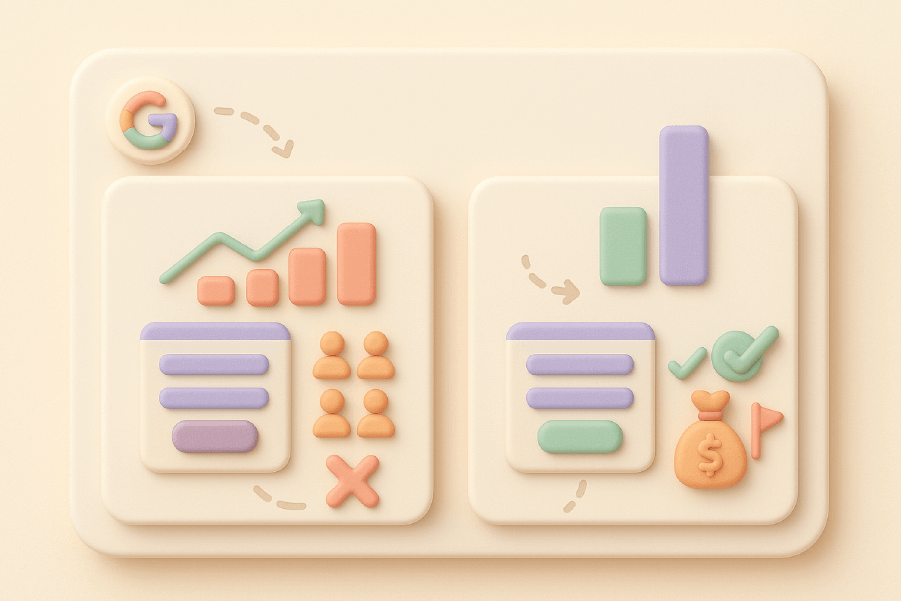
Question 2: What referrer sources drive the highest-quality SEO traffic?
Traffic source analysis goes beyond simple visitor counts to reveal engagement and conversion patterns by referring domain. The system tracks not just which search engines send traffic, but which specific external sites, social platforms, and referring pages deliver visitors who engage deeply with your content and complete conversions.
This granular referrer data helps identify link building opportunities and partnership potential. When you see that visitors from specific industry publications or competitor mentions convert at higher rates, you can prioritize outreach efforts toward similar authoritative sources. The insights also reveal which social platforms and content distribution channels amplify your SEO efforts most effectively.
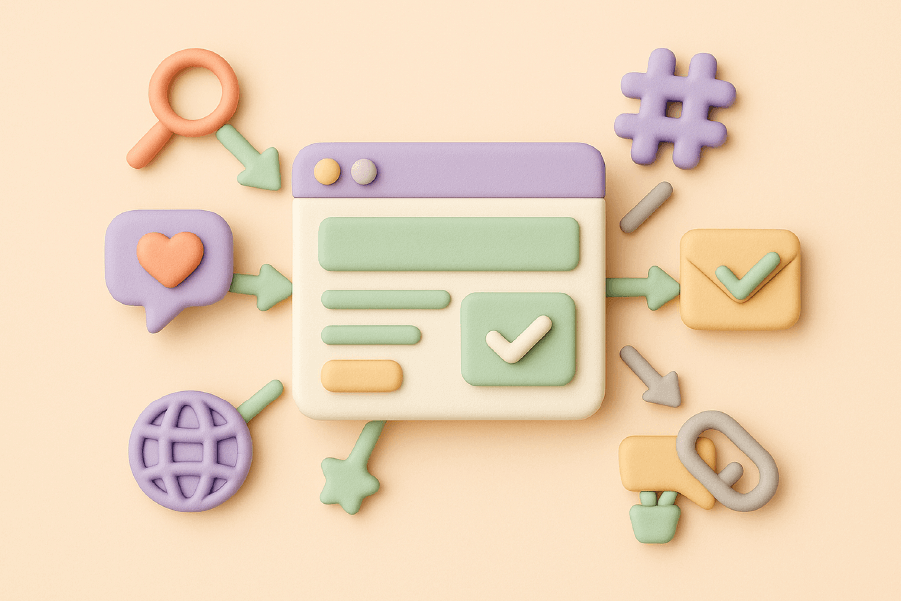
Question 3: How do user journeys from organic search impact conversion goals?
The per-person journey mapping shows the complete path from search landing to conversion, including all pages visited, time spent on each section, and the specific content that preceded goal completion. This longitudinal view reveals how searchers actually navigate your site versus how you assume they should move through your conversion funnel.
Journey analysis often uncovers unexpected content relationships and navigation patterns. You might find that visitors who read multiple blog posts before viewing product pages convert at significantly higher rates, suggesting opportunities to improve internal linking and content recommendations. Or you could discover that certain landing pages consistently lead to dead-ends, indicating technical issues or content gaps that hurt both user experience and search rankings.
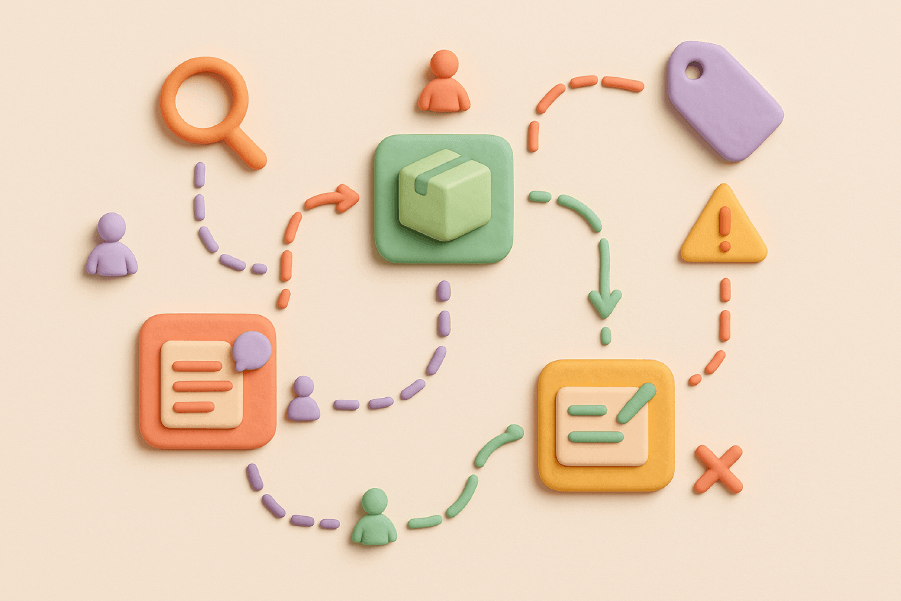
SEO Dashboards and Decision-Making Cadence
Effective SEO analytics requires consistent review cycles that align data insights with content planning, technical optimization, and strategic decision-making. AnalyticsWP’s WordPress-native interface supports sustainable analytics workflows that integrate seamlessly with existing content and development processes.
Weekly SEO reporting becomes effortless when analytics data lives alongside content management. Instead of exporting data from external tools and creating separate reports, teams can review performance metrics directly within their WordPress admin while planning content calendars and optimization sprints. This integrated approach ensures analytics insights immediately inform content strategy decisions.
The dashboard configuration supports both high-level trend monitoring and granular performance analysis. Weekly reviews typically focus on traffic patterns, top-performing content, and conversion attribution across different organic channels. Monthly deep dives examine longer-term keyword performance trends, seasonal content opportunities, and user journey optimization potential.
Quarterly analysis leverages the cumulative user journey data to identify systematic content gaps, technical optimization opportunities, and strategic pivot points. Because all data remains in your WordPress database without external processing delays, historical trend analysis becomes more reliable and actionable than traditional analytics platforms that sample or aggregate historical data.
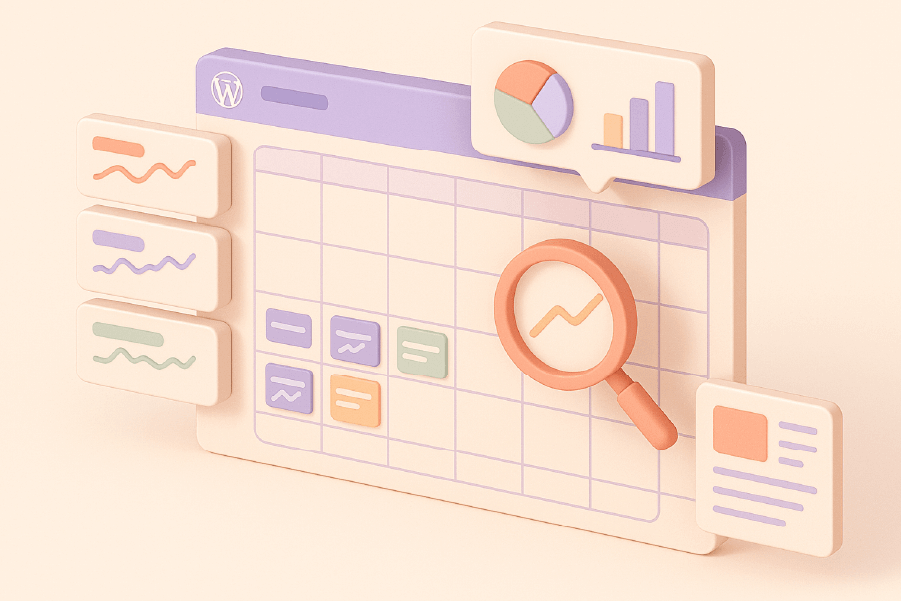
Lead Generation SEO Playbook
B2B and service-based businesses require analytics that connect organic search traffic to qualified lead generation rather than immediate sales. AnalyticsWP’s form integration capabilities track the complete path from search discovery to lead capture, enabling precise attribution of marketing qualified leads to specific SEO efforts.
Form submission tracking automatically captures lead generation events from popular page builders and contact form plugins. When integrated with Elementor contact forms, the system records not just that a form was submitted, but the complete user journey that preceded the conversion. This includes the search terms that drove initial discovery, all content consumed during the evaluation process, and the specific call-to-action that triggered form completion.
Lead quality scoring becomes possible when you can analyze the relationship between user journey patterns and lead conversion rates. Leads who read multiple blog posts, download resources, and spend significant time on service pages typically convert to customers at higher rates than those who complete forms immediately upon first visit. Understanding these patterns helps optimize content strategy for lead quality rather than just lead volume.
Content performance analysis for lead-generating pages reveals which blog posts, case studies, and resource pages most effectively nurture prospects toward conversion. Unlike traditional analytics that might show high traffic to certain content, AnalyticsWP tracks whether that traffic actually advances through your lead generation funnel.
The integration examples with various form builders ensure compatibility with most WordPress lead generation setups. Whether you use Gravity Forms, Contact Form 7, or custom form implementations, the tracking methodology remains consistent and requires no additional coding or configuration.
AnalyticsWP vs Google Analytics 4 for SEO
Choosing between first-party and third-party analytics depends on your specific SEO requirements, compliance needs, and operational constraints. Understanding the key differences helps determine which approach better serves your optimization goals.
Feature | AnalyticsWP | Google Analytics 4 |
|---|---|---|
Data Ownership | 100% on your server | Google cloud storage |
Setup Complexity | One-click activation | Multi-step configuration |
Ad Blocker Impact | Minimal (1.4KB local script) | Significant (blocked by most) |
Privacy Compliance | Simplified (first-party only) | Complex (third-party processor) |
Performance Impact | 1.4KB lightweight script | 70KB+ typical implementation |
WordPress Integration | Native admin interface | External dashboard only |
Historical Data Access | Permanent in your database | Subject to Google’s retention |
Custom Reporting | WordPress-native exports | Complex API requirements |
Data accuracy represents the most significant operational difference between these approaches. First-party collection through AnalyticsWP captures a more complete picture of your organic traffic because it bypasses the increasing number of privacy restrictions and ad blockers that interfere with external tracking scripts. This improved accuracy enables more confident SEO decision-making and better attribution of organic traffic to business outcomes.
Setup complexity varies dramatically between WordPress-native and external analytics implementations. AnalyticsWP requires no configuration beyond plugin activation, while Google Analytics 4 typically requires property setup, goal configuration, and often Google Tag Manager implementation for complete functionality. This complexity difference affects both initial implementation time and ongoing maintenance requirements.
WordPress integration depth enables more efficient SEO workflows when analytics live within your content management system. Instead of switching between multiple tools to understand content performance and user behavior, everything appears in your familiar WordPress interface alongside posts, pages, and optimization tools.
When AnalyticsWP is the Better Choice
Privacy-focused SEO campaigns benefit significantly from self-hosted analytics, particularly when targeting audiences in jurisdictions with strict data protection requirements. Regulated industries like healthcare, finance, and legal services often require data sovereignty that external analytics cannot provide.
WordPress-only SEO strategies become more effective when analytics integrate seamlessly with content management workflows. Teams that manage multiple WordPress sites find particular value in the agency mode capabilities that provide centralized reporting across their entire portfolio.
Client data ownership requirements make AnalyticsWP essential for many agency relationships. When clients demand complete control over their analytics data, first-party collection becomes the only viable solution that meets both technical requirements and business relationship needs.
Performance-obsessed publishers who prioritize Core Web Vitals optimization find measurable benefits from lightweight analytics implementations. The difference between a 1.4KB and 70KB script becomes significant when multiplied across millions of page views and impacts search ranking directly.
Seven-Day AnalyticsWP Implementation Blueprint
Successful analytics implementation requires systematic validation and optimization to ensure accurate data collection and actionable insights. This blueprint provides a proven approach for SEO teams to maximize value from their AnalyticsWP deployment.
Day 1: Plugin Installation and Basic Configuration
Install AnalyticsWP through your WordPress admin plugins section or upload the plugin files directly. Activation immediately begins tracking all website visitors and page views without additional configuration required. Verify the lightweight tracking script loads correctly by checking your site’s page source for the ~1.4KB analytics code.
Test basic functionality by visiting several pages on your site and confirming that page views appear in the WordPress admin analytics dashboard. This immediate data collection validates that tracking works correctly and provides baseline metrics for comparison throughout the implementation process.
Day 2: SEO Goal Setup and Conversion Tracking
Configure conversion tracking for your primary SEO objectives, whether lead generation, eCommerce sales, or content engagement goals. For WooCommerce sites, verify that the plugin automatically detects your eCommerce installation and enables purchase tracking without additional setup.
Set up form integration for lead generation tracking by connecting your contact forms, newsletter signups, and other conversion points. Most popular form builders integrate automatically, but custom forms may require minor configuration adjustments to ensure proper event tracking.
Day 3: Dashboard Customization for SEO Metrics
Customize your WordPress admin dashboard to highlight the SEO metrics most relevant to your optimization workflow. Focus on organic traffic sources, landing page performance, and user journey data that directly inform content strategy and technical optimization decisions.
Create filtered views for different SEO analysis needs, such as organic-only traffic, mobile versus desktop performance, and conversion attribution reports. These saved views streamline regular analytics review processes and ensure consistent analysis approaches across your team.
Day 4: Team Access and Reporting Configuration
Configure user access levels for team members based on their SEO responsibilities. Content creators might need read-only access to page performance data, while SEO managers require full analytics access for strategic decision-making.
Set up automated reporting schedules if using agency mode or managing multiple sites. Weekly and monthly reports can be automatically delivered to stakeholders, reducing administrative overhead while ensuring consistent communication about SEO performance.
Day 5: Integration with Existing SEO Tools
Export baseline analytics data to compare with your existing measurement tools and identify any significant discrepancies. This comparison helps validate data accuracy and provides confidence in switching from external analytics to first-party measurement.
Document any API integrations or data export requirements for your existing SEO reporting workflows. While AnalyticsWP provides comprehensive WordPress-native reporting, some teams may need to maintain connections with enterprise reporting platforms or client-specific dashboards.
Day 6: Data Validation and Accuracy Testing
Conduct controlled testing to validate tracking accuracy across different user scenarios, devices, and traffic sources. This might include testing mobile versus desktop tracking, different browser configurations, and various referrer sources to ensure comprehensive data collection.
Compare conversion tracking accuracy between AnalyticsWP and any existing measurement tools to identify and resolve any discrepancies. Pay particular attention to eCommerce tracking accuracy and form submission capture rates, as these directly impact SEO attribution analysis.
Day 7: SEO Strategy Adjustment Based on Initial Data —
For a deeper understanding, read about essential SEO principles you need to know for effective optimization.
Review the week’s analytics data to identify immediate optimization opportunities revealed by more accurate traffic measurement. Look particularly for content that performs better or worse than external analytics suggested, as this often indicates measurement gaps in previous tracking implementations.
Plan content and technical optimization priorities based on the clearer picture of user behavior and conversion attribution provided by first-party analytics. This might include adjusting internal linking strategies, optimizing underperforming landing pages, or expanding successful content categories.